Documenting Simulation Machine and Machine Performance
Overview
ES-DOC will provide spreadsheets in which the Machine (or machines) used to run simulations may be described (e.g. the vendor, number of cores, etc.) and also metrics describing the Performance of each simulation on its machine (e.g. the number of simulated years per real day).
The performance depends on the machine being used, the model being integrated and the design of the experiment which the simulation is being run for.
Whilst we can collect performance documentation for every simulation, performance is usually the same for many simulations. To reflect this, the spreadsheet will also collect which ensembles of simulations apply to a given performance description, so only a few performance descriptions need to be provided (as little as one per model used).
The documentation process for Machine and Performance
The collection of data for the Machine and Performance documentation will be a two-stage process which is summarised in the diagram below and consists of:
- A first stage where every institute will receive a single spreadsheet, ‘Machines’, to fill out to describe every machine the institute uses for running CMIP6 simulations.
- A second stage where further appropriately pre-populated ‘Performance’ spreadsheets will be sent to fill out to the institutes that have submitted a completed Machines spreadsheet, one spreadsheet per, and customised to, each machine outlined at stage one. This second set of spreadsheets are to describe the representative performance of the given machine for each CMIP6 model it runs.
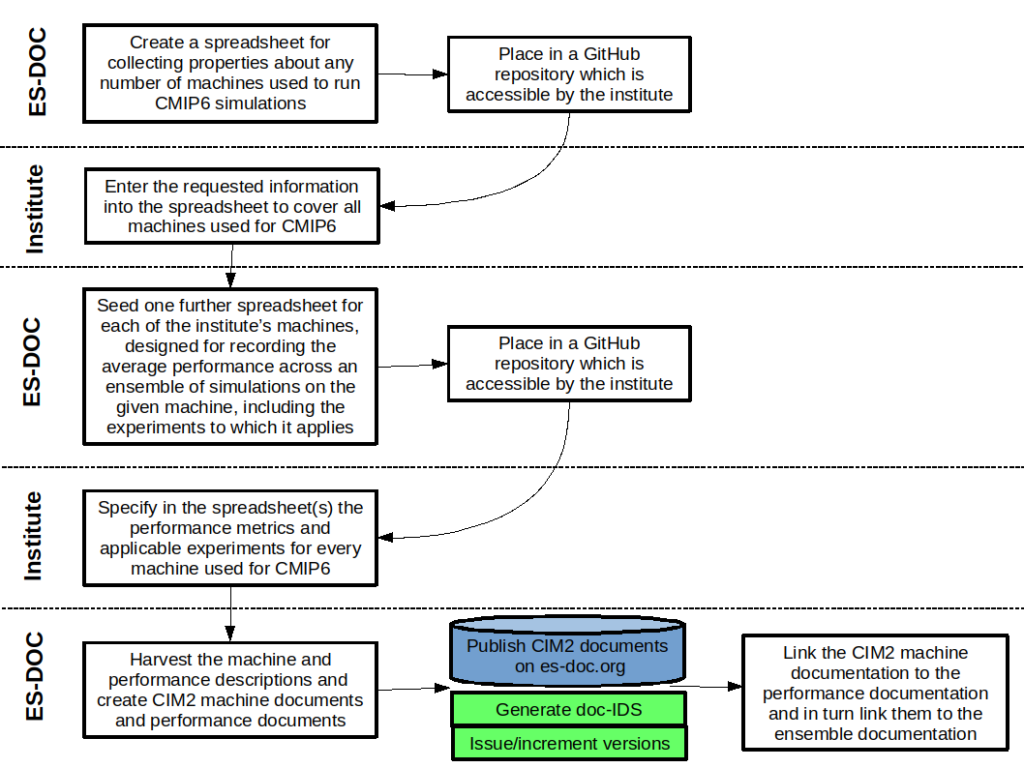
For detailed guidance on filling out the stage one (‘Machines’) and stage two (‘Performance’) spreadsheets, please visit the dedicated help pages:
- guidance for completing stage one to cover machines;
- guidance for completing stage two to cover machine performance.
Once these spreadsheets have been updated and submitted, ES-DOC will create and archive the performance and machine documents and link them to the relevant ensembles. Once linked to the ensemble documents, the performance descriptions may be viewed in the ES-DOC viewer and at the simulation’s further info URL.
